Add, Edit, Delete Administrator(s)
To access Administrators
- Click ‘My Secondary Administrator’ on your Dashboard view.
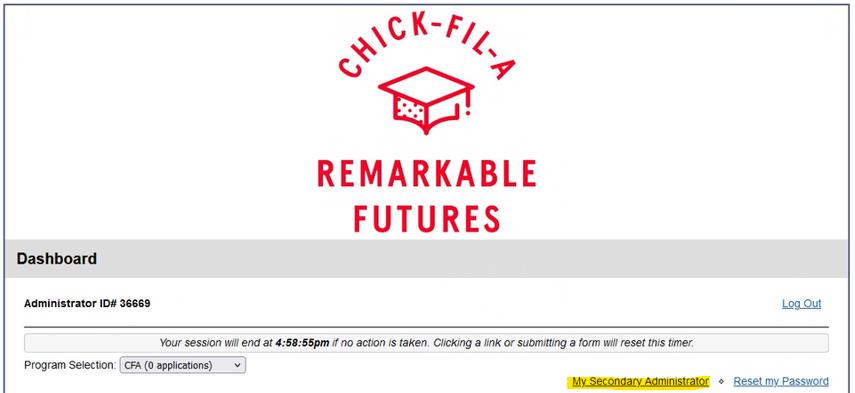
To Add Administrators
- Enter the individual’s contact information. (You can add multiple lines at once).
- Click ‘Save Secondary Accounts’.
- There should be a green ‘Secondary account added’ message, if the add was successful.
- Added Administrator(s) will be sent an auto-generated email containing details of how to setup their access.
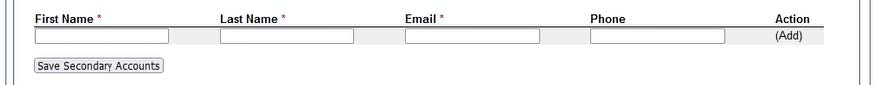

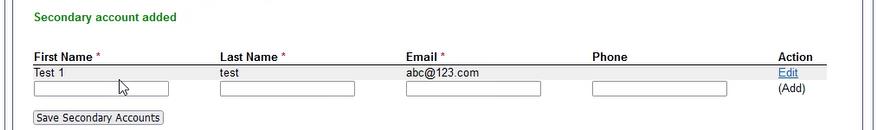
To Edit Administrator Information
- Find the line for the individual whose information you wish to update and click ‘Edit’.
- Edit their information and click ‘Save Secondary Accounts’. (You can edit multiple lines at once).
- There should be a green ‘Secondary account saved’ message, if the edit was successful.



To Remove Administrator(s)
- Find the line for the individual whose information you wish to update and click ‘Edit’.
- Check the ‘Remove’ box and click ‘Save Secondary Accounts’. (You can remove multiple lines at once).
- There should be a green ‘Selected secondary account(s) have been removed’ message, if the deletion was successful.
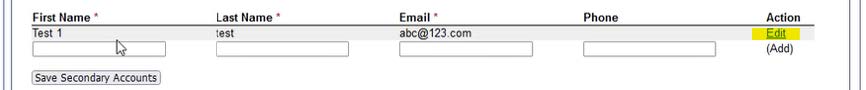

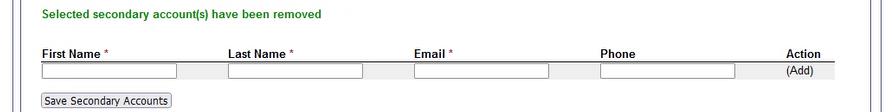
This scholarship is administered by: