Synching Vendor Bridge and Scholarship America
*Instructions below not currently applicable to interim, Canadian, or Corp Operators.
Step 1: Navigate to Vendor Bridge and Integrate with Scholarship America
Step 2: Complete Integration with Scholarship America

To reset your password:
Select Username and password help on the login screen.
Your Username and Email are your CFA Franchisee email address.

If you experience issues resetting your password, please contact Scholarship America:
cfa@scholarshipamerica.org
1-800-553-0030
IMPORTANT: You will not be integrated if you do not also select “Link with Chick-Fil-A Now”. Please note the authorization language attesting that you have permission to share your Team Members’ personally identifiable information.
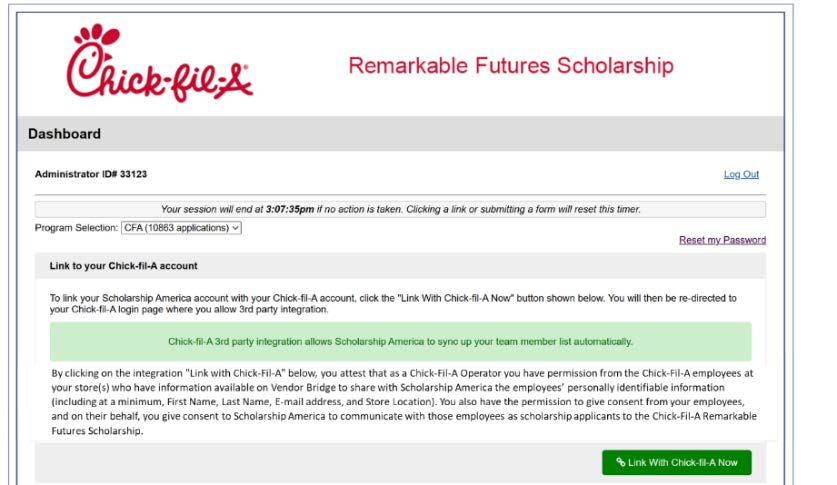
If an Operator transitions from one store/location to another:
- Chick-fil-A Corporate updates the location within Vendor Bridge.
- Scholarship America keeps previously opted-in Team Members as active.
- The new Operator will need to re-establish the Vendor Bridge link to Scholarship America for newly added Team Members to be eligible.
Step 3: Verify Integration Success within Scholarship America’s Operator Portal
Once you integrate with Scholarship America, at first, you will see a blank “Last Sync (Via Vendor Bridge)” but within one day you will see the date and time stamp that we have retrieved information directly from the Chick-fil-A Vendor Bridge system.

Step 4: Verify Integration Success within Vendor Bridge
You will see Scholarship America in your “My Vendors” within Vendor Bridge, showing the success of the integration and added to your current vendors where integrations exist.
Step 5: When Successfully Complete
Scholarship America will send out e-mail invitations to your Team Members with additional information about the Remarkable Futures Scholarship.